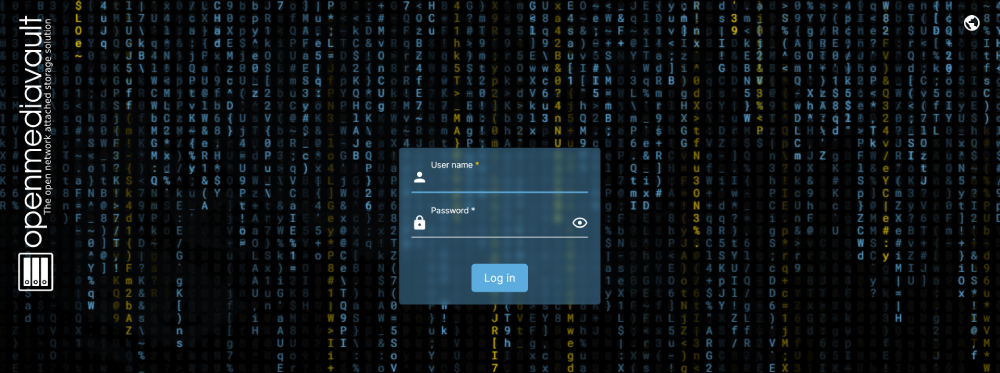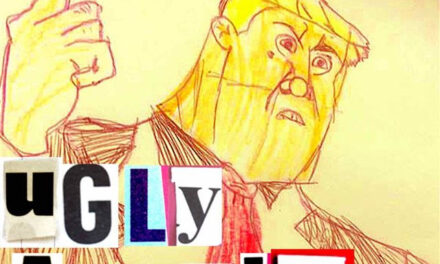We’ve all had that moment when a drive goes bad and we panic. Do I have a copy of that song project? How recent is it? Where’s the USB drive I put it on? Backups are often an afterthoought for recording artists, but as the saying goes – digital data doesn;t really exist until there’s at least two copies. Actually – I subscribe to the idea of having 3. Here’s my setup.
The Computer
It goes without saying that you keep a copy of your song projects, samples etc. on your computer. Just make sure you have a good drive. SSDs can go from healthy to dead in a heartbeat, and the cheaper ones are usually the least reliable. Similarly with hard drives – I used to “shuck” external hard drives to get at the hard drive and mount it internally, but these disks are typically lower reliability, and slower (5800rpm as opposed to 7200rpm). Ultimately all drives have a MTBF (mean time between failure), so plan accordingly.
The Local Backup
You can use an external hard drive for your backups, but I prefer to use a server, because of the extra flexibility. I run an operating system called Open Media Vault (built on top of Debian Linux). It’s light, and will happily run on old hardware. I’m using a cheap and old HP Proliant microserver with 4 drives, but you could cobble together a system with a raspberrry pi and a 4-bay drive enclosure for under 200E (excluding drives). This system will allow you to run various levels of RAID, meaning you can lose a drive without losing your data. It will allow you to map your server storage as one or more network drives so all computers can access it. The system is extensible (via plugins) and headless (after installation the server needs no mouse, keyboard and monitor – you can access all functions via a web browser on any device on the network). Best of all the software is free!
The Cloud
What happens if your house is washed away in a flood? An offsite copy is a must. I’m a big fan of Dropbox, but once you start getting to multiple terrabytes these providers are not affordable. I was with Hubic for many years. They provided 5Tb for 5E per month, but alas, they closed recently. I’m currently looking for a good replacement and wondering if Office 365 family with 6 accounts and 1Tb per account may be the answer, if I can bend it to my will.
Conclusion
Backups may not be sexy, but they’re so important. If you don’t take regular backups, you WILL lose data. If you do take backups, sanity check occasionally and make sure that your backups are good.